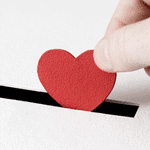W-2 forms for the year 2023 are now available on Paycom Employee Self Service.
Accessing your W-2 online is quick and secure. Please follow these steps to retrieve your electronic W-2:
- Log in to Paycom using your credentials.
- Navigate to the “Payroll” section.
- Click “Year-End Tax Forms”
- Locate the W-2 form for the tax year 2023.
- Download or print your W-2 for your records.
Need to update your tax information? Click here for English and Spanish.
For next year, if you wish to change how you are receiving your W2 (electronic only vs. Mail and electronic) go to your Paycom Employee Self Service > Payroll > Year-End Tax Forms and scrolling to the bottom and clicking on the ‘here’ button to change their preferences.
Here are the “how to guides’. Click here for English and Spanish.
If you have any questions or encounter any issues while accessing your W-2, please contact your HR business partner