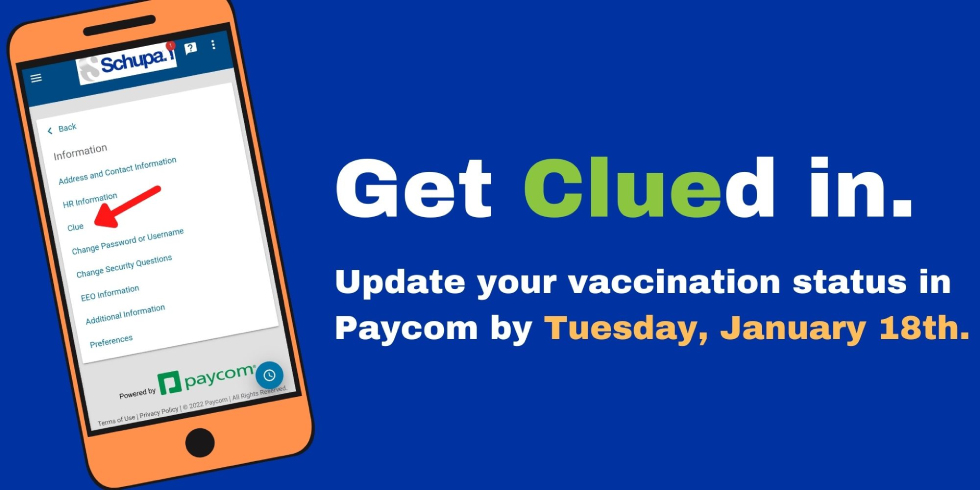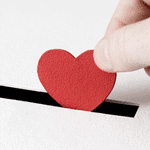Follow this quick tutorial to enable our quick determination of quarantine requirements should any employee test positive, have close contact, or experience COVID-19 symptoms.
Here’s how!
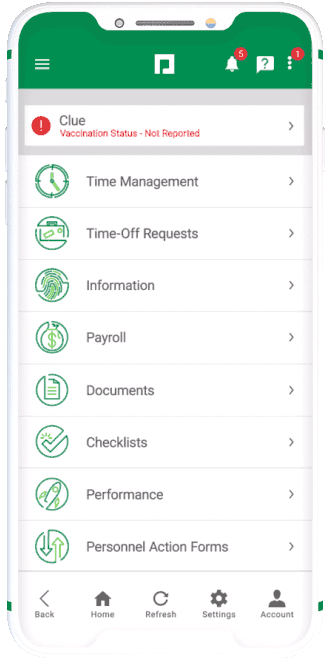
*It’s imperative that information provided is honest and accurate.
- Click on your notification, "Vaccination Status - Not Reported" in your Paycom app on your mobile phone or desktop.
- Click "Update Status".
- Select your vaccination status by choosing "Yes, I have received at least one dose of a COVID-19 vaccine" if you have been vaccinated. Select "No, I have not received the vaccine" if you have not yet received the vaccine.
- NIf you have not received the COVID-19 vaccine, your update is complete. Certify the accuracy of your information by hitting "submit."
- If you indicated that you have received at least one dose, please fill in your vaccination details.
- Upload a photo of your vaccination card and certify that all information you have provided is accurate by hitting "submit."
- If you have lost your vaccination card, please indicate so in the check box and certify that all information you have provided is accurate by hitting "submit.".
Utilizing CLUE from Paycom allows our TMR team to confidentially collect important vaccine information that will allow us to make informed and prompt decisions.
In light of the new CDC quarantine guidelines which are dependent on an individual’s vaccination status and date of vaccination, Schupan needs this information from you to successfully determine safe and required quarantine periods for any employee who tests positive, has close contact, or is symptomatic.
In your Paycom app, you will see a notification directing you to confidentially inform TMR of your vaccination status. This must be completed by Tuesday, January 18th.